आज हम पेजमेकर के User Interface के बारे में जानेगें, Pagemaker को जब आप खोलते हैं, तो सबसे पहले यह Screen आपके सामने आती है
Text Block with Bulb and Link
क्या आप जानते हैं?
ये Pen Drive इतनी शक्तिशाली है कि आपके ये आपके कैरियर को आसमान की बुलंदियों तक ले जा सकती है, इसमें इतना कुछ है जो आपने सोचा भी नहीं होगा, और क़ीमत इतनी कम कि आप यक़ीन भी नहीं कर पायेंगे अधिक जानें
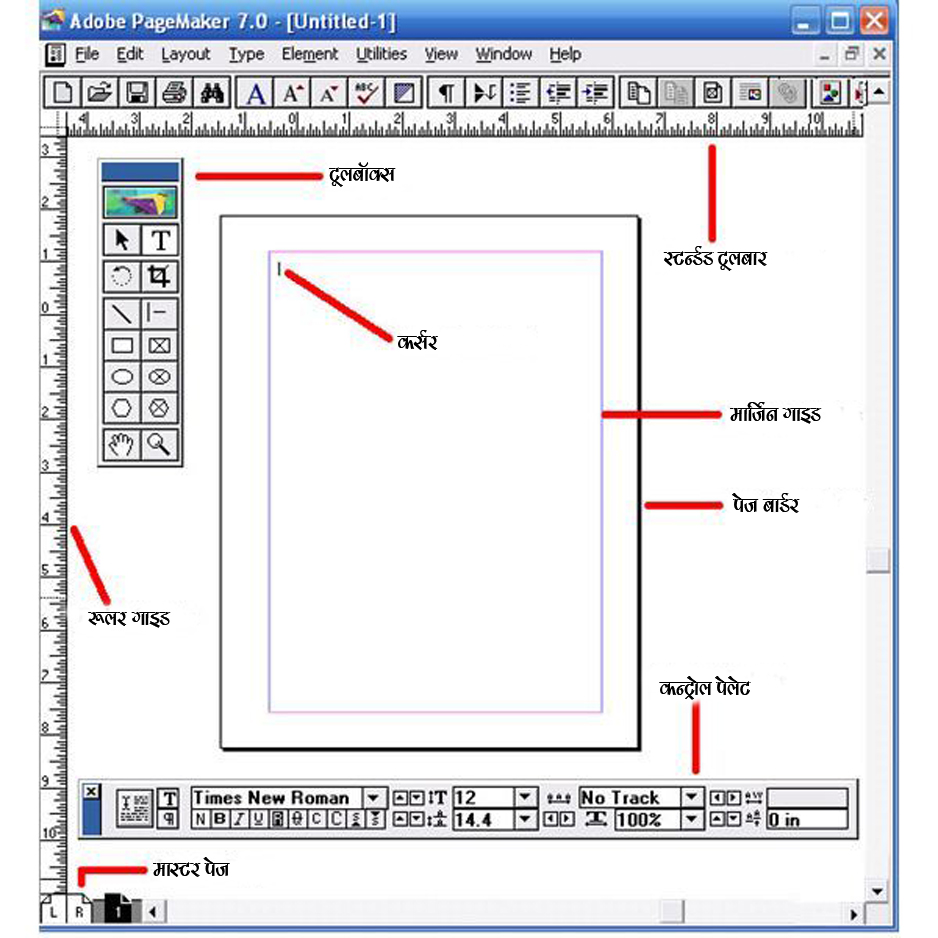 |
पेजमेकर खोलने पर सबसे पहले यह स्क्रीन दिखाई देती है यह पेजमेकर का User Interface है
Learn Pagemaker 7.0 In Hindi पेजमेकर 7.0 सीखें हिन्दी में Part-2 User Interface |
टूलबाक्स (Tool Box)– यह Pagemaker में काम करते समय प्रयोग में लाये जाने वाले औजारों (Tools) का एक Box होता है, यहॉ आपको Publication बनाने में Help करने वाले 14 प्रकार के Tools Available होते हैं, असल में Pagemaker में बनी हुई File को Publication कहा जाता है। इसको सुविधानुसार कहीं भी खिसकाया (Moved) जा सकता है। जब Pagemaker में कोर्इ नया Publication बनाया जाता है या पहले से बने Publication को खोला जाता है। तभी Tool Box में दिये हुए Icons दिखार्इ देने लगते है। यदि किसी कारण से Tool Box न दिखार्इ न देते तो Window Menu को Open करके Show Tools पर क्लिक करके ही Tool Box के दवारा Pagemaker में Publication के Text तथा Graphics की Editing की जा सकती है।
स्टैन्डर्ड टूल बार (Standard Tool Bar)- Pagemaker के Menu Bar के ठीक नीचे एक पट्रटी के रूप में Standard Tool Bar दिया गया होता है, इसमें ज्यादातर Use में आने वाले Top Commands जैसे, New, Open, Save, Print, find आदि को Icons के रूप में दिये गये होते हैं, जिनको आप Publication में काम करते समय सीधे Use में ला सकते हो।
रूलर गाइड (Ruler Guides) – Page की लम्बाई, चौडाई बताने के लिये Ruler guides का Use किया जाता हैा लेकिन जब कि जरूरत पडे इसे भी खिसकाया जा सकता हैा Ruler guides, Publication के Left और Top होती हैं।
कंट्रोल पैलेट(Control Palette)– इसमें Font, Font Sige, Bold, italic, Underline, Line Spacing आदि Usefull आप्शन दिये गये होते हैं। जो Publication में काम करते समय किसी भी प्रकार की Editing करने में सहायता करता है।
पेज बार्डर (Page Border) – इससे Publication बनाते समय या कुछ टाइप करते समय पेज की स्थिति पता रहती है, यह पेज की बाहरी सीमाओं (Limitations) को दर्शाता है, अगर आपका Type किया गया मैटर Page Border के बाहर चला जाता है, तो वह प्रिन्ट निकालते समय नहीं छपता है।
स्टैन्डर्ड टूल बार (Standard Tool Bar)- Pagemaker के Menu Bar के ठीक नीचे एक पट्रटी के रूप में Standard Tool Bar दिया गया होता है, इसमें ज्यादातर Use में आने वाले Top Commands जैसे, New, Open, Save, Print, find आदि को Icons के रूप में दिये गये होते हैं, जिनको आप Publication में काम करते समय सीधे Use में ला सकते हो।
रूलर गाइड (Ruler Guides) – Page की लम्बाई, चौडाई बताने के लिये Ruler guides का Use किया जाता हैा लेकिन जब कि जरूरत पडे इसे भी खिसकाया जा सकता हैा Ruler guides, Publication के Left और Top होती हैं।
कंट्रोल पैलेट(Control Palette)– इसमें Font, Font Sige, Bold, italic, Underline, Line Spacing आदि Usefull आप्शन दिये गये होते हैं। जो Publication में काम करते समय किसी भी प्रकार की Editing करने में सहायता करता है।
पेज बार्डर (Page Border) – इससे Publication बनाते समय या कुछ टाइप करते समय पेज की स्थिति पता रहती है, यह पेज की बाहरी सीमाओं (Limitations) को दर्शाता है, अगर आपका Type किया गया मैटर Page Border के बाहर चला जाता है, तो वह प्रिन्ट निकालते समय नहीं छपता है।
मार्जिन गाइड (Margin Guides) – जिस प्रकार Page Border से पेज की Limitations को दर्शाया जाता है, उसकी प्रकार पेज के अन्दर अपने Typing Areas को निर्धारित करने के लिये Margin Guides का Use किया जाता है। यह पेज पर नीले रंग से एक पतली रेखा (Thin Line) के रूप में दिखाई देती है।
