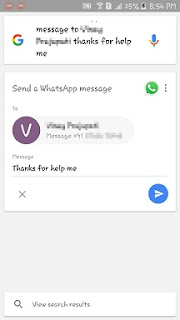पिछली पोस्ट में हमने गूगल नाउ के बेहतरीन वॉयस कमांड के बारे में जानकारी दी थी, जिनसे केवल बोलकर ही अाप अपने फोन का अॉपरेट कर सकते हैं, आज हम जानेगें कि गूगल नाउ से व्हाट्सऐप पर बिना फोन को टच किये कैसे मैसेज भेजा जाता है –
 |
| Use Google Now to send messages on WhatsApp |
- इसके लिये आपको अपने सबसे पहले बोलना होगा “Ok Google”
- अब जब आपका फोन आपकी अगली कमांड के एक्टिवेट हो जायेगा
- अब बोलिये “Send a WhatsApp message to ….
- इसके बाद आप जिसको मैसेज भेजना चाहते हैं उसका नाम बोलिये “
- अब अपना मैसेज बोलिये
- जब यह सब हो जायेगा तब आपसे पूछा जायेगा ” do you want send this ”
- यहॉ अापको “yes” बोलना है अौर आपको मैसेज भेज दिया जायेगा।
- यह पूरी कमांड एक साथ कुछ इस तरह है –
- “Send a Whatsapp message to [your contact name] [your message]”
- इसी तरह आप वीचैट, वाइबर पर भी मैसेज भेज सकते हैं।
Send messages via WhatsApp or Viber in Google Now, google now whatsapp integration, whatsapp mit google now, google whatsapp for pc, Send WhatsApp Messages from Google Now