- इसके लिये आपको सबसे पहले अपने पुराने फायरफॉक्स ब्राउज़र को अपग्रेड करना होगा।
- अगर अापके पास फायरफॉक्स ब्राउज़र नहीं है तो डाउनलोड करना होगा।
- इसके लिये फायरफॉक्स ब्राउज़र की साइट से इसको डाउनलोड कर लीजिये।
- डाउनलोड करने के बाद इसे इंस्टॉल कर लीजिये और ओपन कीजिये।
- हम अापसे इसमें इंटरनेट चलाने की नहीं कहने वाले।
- अब अपने कम्प्यूटर से कोई भी वीडियो या ऑडियो फ़ाइल माउस से ड्रेग करके इसके एड्रेसबार में ले जाईये अौर छोड दीजिये। यह वेब ब्राउजर किसी भी वीडियो या ऑडियो फ़ाइल को प्ले करने में सक्षम है। वह भी वीडियो और ऑडियो कन्ट्रोलर के साथ।
- इसमें केवल वीडियो ही नहीं ऑडियो फ़ाइलें भ्ाी आप इतनी ही अासानी से प्ले कर सकते हैं।
- और इसके बाद इसका मुख्य फीचर, कई बार बहुत से लोगों के फोटाे डिजिटल कैमरे से अच्छे नहीं अाते हैं लेकिन वीडियो में वह ज्यादा अच्छे लगते हैं तो वह उन्हें निकलवाना चाहते हैं, जिसके लिये उन्हें अच्छी खासी मेहनत करनी पडती है लेकिन अगर आपके पास फायरफॉक्स ब्राउज़र है तो आप सेकेण्डों में किसी भी वीडियो से फोटो निकाल सकते हैं, वह भ्ाी बिना किसी अतिरिक्त प्लगइन के, कैसे ? देखिये –
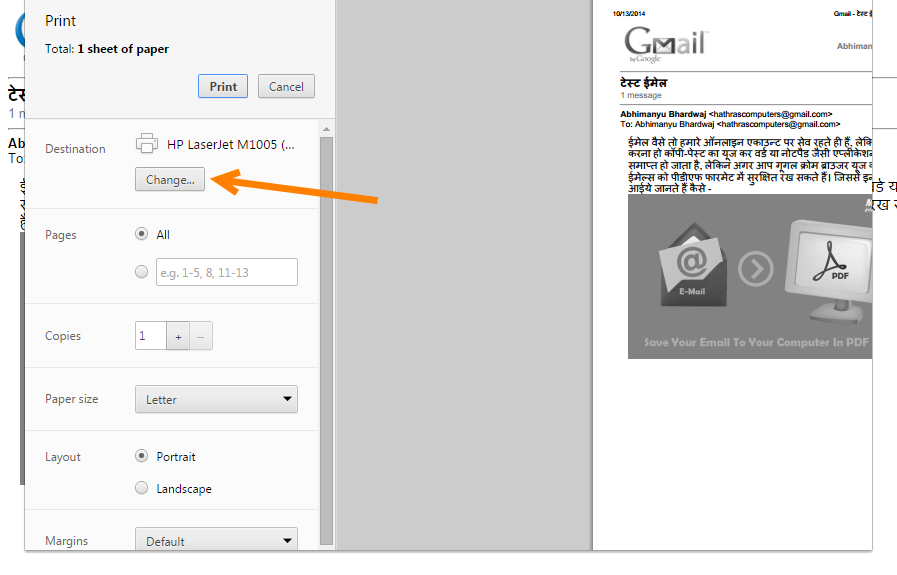
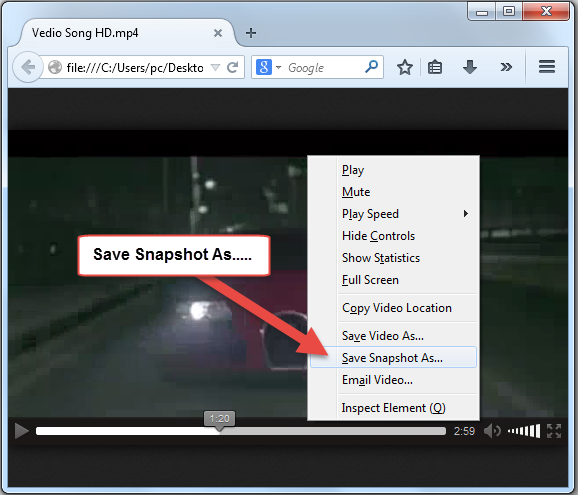
- बस फायरफॉक्स ब्राउज़र में वीडियो प्ले करें अौर चल रहे वीडियो पर राइट क्लिक करेंं।
- यहॉ एक मेन्यू ओपन हो जायेगा, इसमें Play, Mute और Full Screen जैसे आप्श्ान के अलावा एक आप्शन और भी दिखाई देगा, Save Snapshot As …….. बस इस पर क्लिक कीजिये। आपका काम हो जायेगा अाप ऐसा किनती भ्ाी बार कर सकते है। इसकी कोई लिमिट नहीं है।
free video snapshot, snapshot from video free software, video snapshot freeware, video snapshot software free download, video snapshot software, video snapshots genius, video to snapshot , converter, able video snapshot, snapshot from video software download free, videos to image converter free software, video to jpg converter free download, video to snapshot converter, video to jpg converter freeware, free video frame, video to jpg, convert video to jpg images, convert video to jpg images online, convert video to frames, video to jpg converter free download, video to picture converter free download software, video to jpg converter freeware, videos to image converter free software, mp4 to jpg converter free download, snapshot from video free softwareए javascript not working in firefox, ubuntu play player, firefox popups, video doesn play in firefox, unable to play video in firefox, how to play flash video in firefox, play video firefox , android, firefox plugin to play video

